Kindle Paperwhite: Amazon kindle Paperwhite Review
Summary
Kindle Paperwhite: Amazon kindle Paperwhite Review
After three years of waiting, Amazon has released a new Paperwhite e-reader, a renewal of the most popular Kindle e-reader. Was the wait worth it? This is what we will see in this test.
This e-reader is made by Amazon and available since the fall of 2018.
For the sake of transparency, and unlike some other tests, I purchased this copy of the eReader for the purposes of this test.
Packaging and presentation of the e-reader
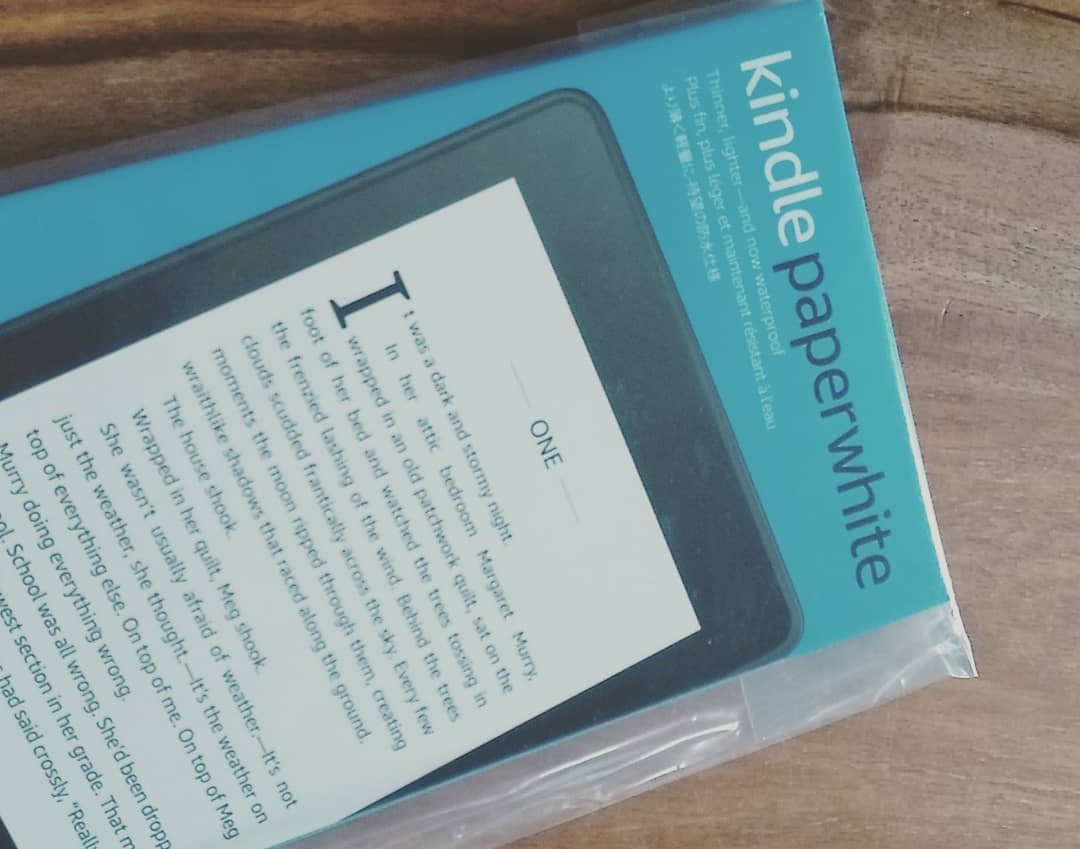
As usual, Amazon presents its amazon kindle paperwhite in a very simple, thin, but well-designed cardboard package.
The whole is compact and we find the essential.
We have a small user manual (useless), a small micro-USB cable to connect the Kindle paperwhite e-reader to a mains charger (not supplied), and the Paperwhite e-reader protected by a small plastic bag.
After a first grip, the amazon kindle paperwhite seems solid. It is designed in a plastic pleasant to the touch and the handling is excellent.
It should be noted that everything is normal: Amazon still has 11 years of experience in this area!
The most important novelty (besides the 8 GB of storage) is the waterproofness. The e-reader can survive an hour’s immersion in 1 meter of water (approximately …).
As such, it can be noted that there is only one button that is used to turn the e-reader on and off. We have a single port (or socket) that allows you to connect a USB cable.
You will therefore find no jack and no additional button. Is this the price for the e-reader to be waterproof? I don’t know, but it’s a choice that may put some off.
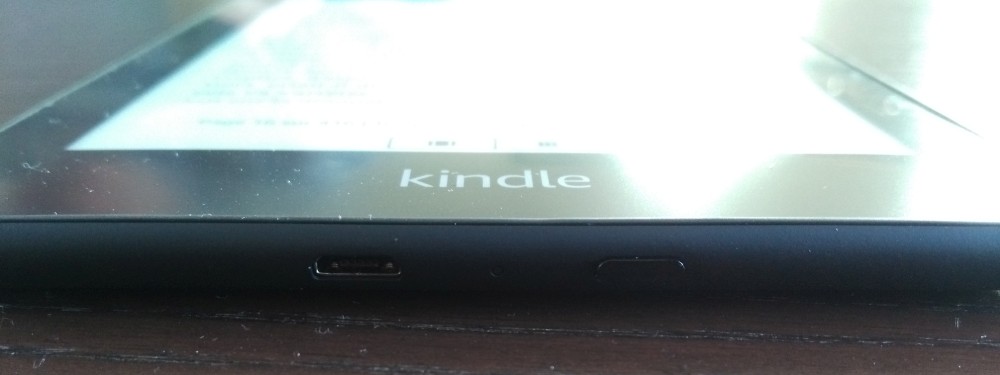
The grip is good and the e-reader seems very solid. All we have to do is turn on the screen to start reading …
The Amazon Kindle Paperwhite screen
No surprise, it was the E Ink company that equipped this e-reader with a 6-inch screen of 1440 x 1080 pixels of the “Carta HD” type.
The screen is therefore extremely precise and magnificent.
At best, and in 6-inch format, we have the equivalent. This Paperwhite is therefore at the top. If you get close to the screen you can barely see the pixels – and many more people will need a magnifying glass.
When you start to read the comfort is there. But, this is also the case for the equivalent machines from Kobo and Tea / Pocketbook.
Well aware that the e-readers in the range all use the same type of screen, there are only two possible types of innovation left: touch and lighting.
At the touch level, there is nothing to say: it is precise and it is functional. As always with e-readers, touch screens aren’t as responsive as those on smartphones or tablets. But we do with it and with use, it is not a problem.
The second point is lighting. As much as to say it right away, Amazon made the surprising choice – in my opinion – not to integrate a blue light filter.
Indeed, the Paperwhite is an e-reader designed to provide a very white poster and black “ink”. The objective is therefore to replicate the visual of a beautiful paperwhite book.
I think Amazon would have seen a system that reduces the whiteness of the screen when the lights are on as a misnomer.
Now that this is clear, this lighting is the best I have seen. It’s simple, it buries all the others: it is uniform, the adjustment is very gradual, and can be powerful without dazzling.
It plays with details but, compared to my other e-readers, there is a perceptible difference. (clarification: I have not yet been able to test the latest e-readers from Kobo)
This lighting is, therefore, a double-edged sword: it is beautiful but lacks a popular option, the ability to filter blue light.
Wifi, USB, library
The amazon kindle paperwhite can be easily connected via WiFi. You can configure it when you start up and then you can access your library directly.
Indeed, Amazon delivers the e-reader pre-configured with your Kindle account.
You can therefore quickly access all the books that you just have to download to resume reading.
You can also connect the Paperwhite e-reader to a computer with a USB cable. Then, you access the content of the e-reader, but you can especially use the Caliber software (since version 3.34) to transfer your ebooks.
In this regard, it is always good to remember that Kindle e-readers do not directly support ebooks in EPUB format but that they must be converted into another format to read them (Mobi for example).
Now let’s move on to the amazon book kindle – The bookstore.
Usually, this subject is short: you access the bookstore via a button and buy the ebooks or download the ones that are available for free.
Except that at Kindle, we have three types of readers: the classic reader, the one who is subscribed to the Prime program, and the one who has the Kindle unlimited reading subscription.
The e-reader takes care of all these cases.
Clearly, once connected, the bookstore tells you if you can read for free (unlimited subscription), borrow (Prime subscription), or buy (all other cases) an ebook.
Better still, there are even categories. So, if you are a Prime subscriber (which is my case), you can directly search for a book in this selection. Ditto for the lucky owners of an unlimited subscription.
In short, this is a real plus for people who are already Amazon customers.
Thus, this e-reader is particularly suitable for an Amazon Prime subscription since you have access to thousands of books for free while they would be chargeable on another e-reader.
Integration is good sometimes …
Kindle Paperwhite: Amazon Book kindle Review
Kindle Paperwhite e-reader interface
The Paperwhite home screen gets to the point.
Those who already have a Kindle already know music, because the Kindle interface has changed very little. But, at the same time, it is quite effective.
We, therefore, have a large number of ebooks being read and an overview of the library, a little further down the proposals from the novelties and bestsellers from the Amazon bookstore than the inevitable options that we find in a banner skillfully placed on top of the screen.
It’s very classic, but it works.
I still have a little problem, because I find the options a bit confusing. It is often necessary to go to a menu of a menu to find an option (I am thinking of the setting which allows the page to be black with white characters).
Here is a range of the different options available (excluding text setting – which will be covered later in the test):
- device-related options: reset, Amazon account, time, restart, etc.
- you can protect your e-reader with a secret code
- you can deactivate the reading recommendations from the home screen
- you can activate a screen refresh on each page
- you can display an option to display the next volume of a book
- you can display hints for foreign language books on complicated words (this option is called “Wordwise” and can be used for many languages)
- options on preferences when highlighting ebook texts
- language setting
- keyboard choice
- default dictionary for each language
- Chinese content sort order
- there are options to activate audio commentary when touching items on the screen
- you can invert black and white (on the entire e-reader including when reading ebooks)
- we have an experimental web browser
- you can limit access to the e-reader for children (“parental control”)
In short, we have something complete and those who have been attentive will have noticed “audio comments” for people with disabilities.
There is therefore an audio system in the e-reader which works with Bluetooth!
But be careful, it does not seem to read texts with it but rather to help understand the interface of the reader for a visually impaired person.
Reading eBooks on the Kindle Paperwhite eReader
Reading goes smoothly, as always with Kindle e-readers.
The screen is precise and the machine is responsive: pages are displayed quickly.
In terms of the text adjustment options, we have some very classic things:
- text size
- character font
- Bold
- spacing between lines
- orientation (it is possible to read in landscape and portrait)
- alignment: text justified or not
You can also make your own personalized settings and save them.
For example, if you like the poster in portrait mode for certain types of books (comics for example), you can create a theme specially adapted to this type of ebooks.
We also have statistics:
- time remaining in the chapter
- time remaining in the book
You can display them at the bottom left of the page, which I find very practical: you don’t have to access a menu to find your information.
It lets me know if I can tackle a new chapter and hope to see its end before I fall asleep.
Finally, you can also display the clock which can be handy there too. The time is then displayed discreetly at the top of the page.
Obviously, we have a very well-designed lighting system – despite the lack of a blue light filter – that will support you for reading at night.
By configuring the e-reader with a black background and white text and using minimal lighting, you can comfortably read for hours without straining the eyes.
But be careful, by doing this you get a white screen refresh flash on each new page, which is not the case with the white page display and black text.
So, I find that the reading is excellent on this machine thanks to its text customization options (simple but effective), its perfect lighting, and its very precise screen.
Comics Reading
As always, e-readers are not suitable for comics. But, I was able to try out a few titles with my Amazon Prime membership.
If the screen is very precise, I had some doubts. But, in practice, it works quite well.
For this test, I, therefore, consulted a comic available on the Amazon store. So we have a system that allows you to click on a box to find it in full size.
The screen has enough pixels to see and read everything. There is the absence of color which is damaging, which is why the Japanese manga format is more suitable than the American comic book format.
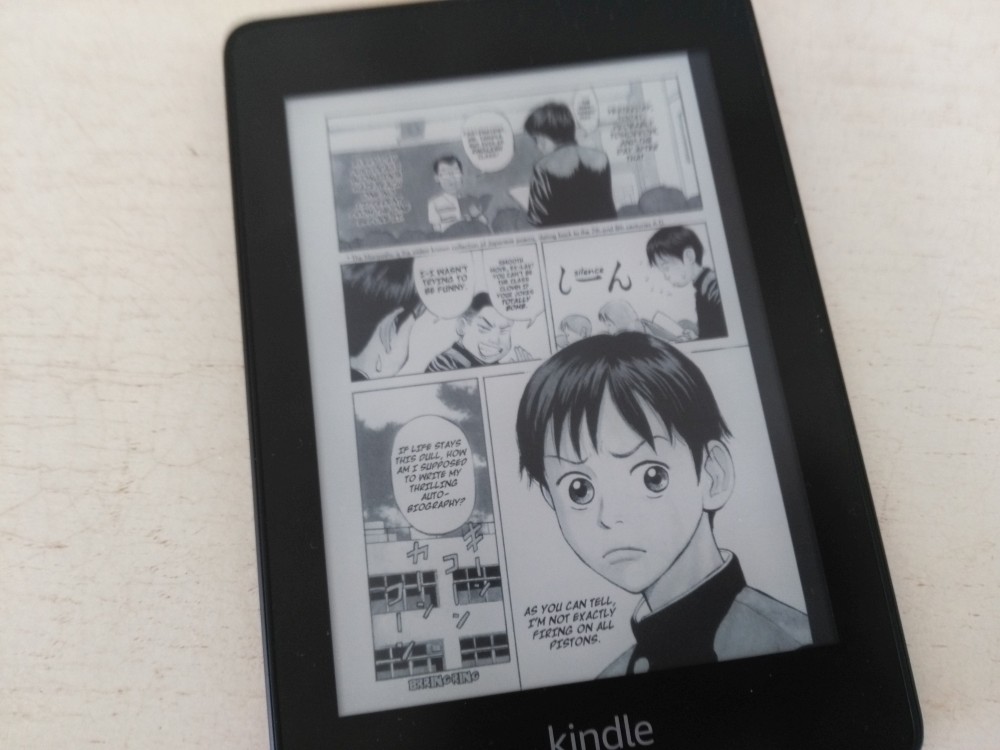
But, after a few pages, you get used to it and you can read a comic book without too much worry on your Kindle Paperwhite …
So, clearly, this e-reader is not a color comic book or comic book reader. But, for the manga available on the Kindle store, this is really very interesting!
Kindle Paperwhite: Amazon kindle Paperwhite Technical Specifications
This amazon kindle paperwhite released in the fall of 2018 has the following specifications:
- 6-inch touch screen, 300 PPI
- Frontlight lighting
- 8 GB of storage memory (up to 32 GB optional – no SD card slot available)
- Waterproof with IPX8 certification
- Dimensions of 167mm x 116mm x 8.2mm
- Wireless
- Anti-glare screen treatment
- Compatible eBook files: Kindle Format 8 (AZW3), Kindle (AZW), TXT, PDF, unprotected MOBI, native PRC; HTML, DOC, DOCX, JPEG, GIF, PNG, BMP converted.
Conclusion & Final Word
I am really pissed off to rate this amazon kindle paperwhite e-reader.
Indeed, it deserves 4 stars. It’s not the best e-reader of its kind (I think the Touch HD Plus is more complete in the 6-inch category), but it does have one big and unique advantage: its integration with Amazon services.
Thus, with its very good precise screen, its lighting, and its exemplary finish (+ waterproofing) it is a very convincing e-reader.
Better still, being a Prime subscriber, I can benefit from thousands of ebooks with this subscription. So I can read all kinds of books non-stop all year round: novels, non-fiction, comics (mostly in English), manga, etc.
It’s quite exceptional!
If you have an unlimited reading subscription through the Kindle subscription, it’s even easier – this Kindle Paperwhite is a must-have.
So here’s a simple way to sum it up:
You are not an Amazon customer and you are looking for a first e-reader: ⭐⭐⭐⭐
You are Prime subscribers: ⭐⭐⭐⭐⭐
You want an unlimited reading subscription: ⭐⭐⭐⭐⭐
Most :
- the beautiful screen
- convincing lighting
- waterproof ereader
- integration with Amazon services
The lessers :
- no Epub compatibility
- no blue light filter
A final note for the test of this Kindle Paperwhite e-reader: ⭐⭐⭐⭐1 / 2
If you want to know more about e-readers, you can check out best ereader on the site, and also ereader reviews, Please refer to this page: Click Here



