Review of the Touch Lux 4 Ereader
The Touch Lux 3 ereader was appreciated. It is therefore normal that Pocketbook is relaunching a new model with the Touch Lux 4 distributed in France by “tea”, “the ebook alternative”. Here is the test of the Touch Lux 4 reader.
The Pocketbook brand e-readers are marketed in France by the Lyon-based company “tea” and it is good, indeed, we already find loaded in the ereader about thirty novels which allows you to start reading directly.
As always, the functionalities offered by the readers of this brand are numerous. However, as the site is dedicated to reading, this aspect of the Touch Lux 4 e-reader will be discussed in depth.
Please note: This ereader is also available under the new Vivlio brand. The test here concerns the Tea branded ebook reader. The Vivlio Touch Lux 4 ereader does not have exactly the same functionality. ( More Details about the best ereader )
Summary
Presentation of the Touch Lux 4 Ereader
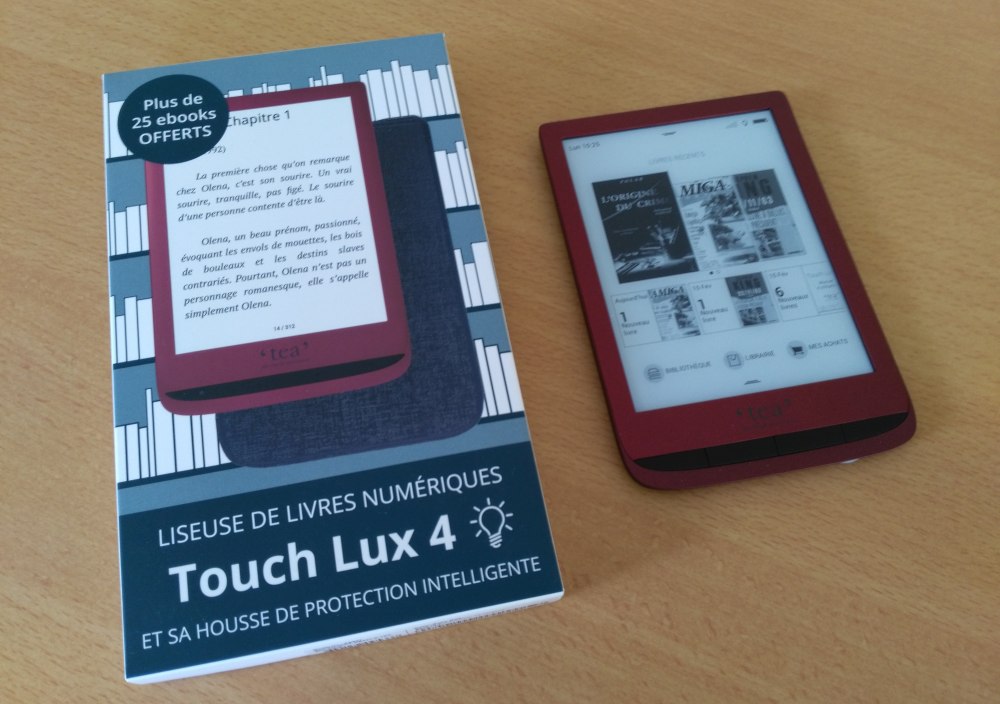
The ereader is supplied in an edition that includes a protective cover and 30 pre-loaded books.
The packaging is of good quality and the ereader (here in red color, but other colors are possible) is supplied in its protective cover directly in the box.
There is also a small booklet to start reading quickly and a cable that will allow you to connect the reader to your computer or to an AC-USB adapter.
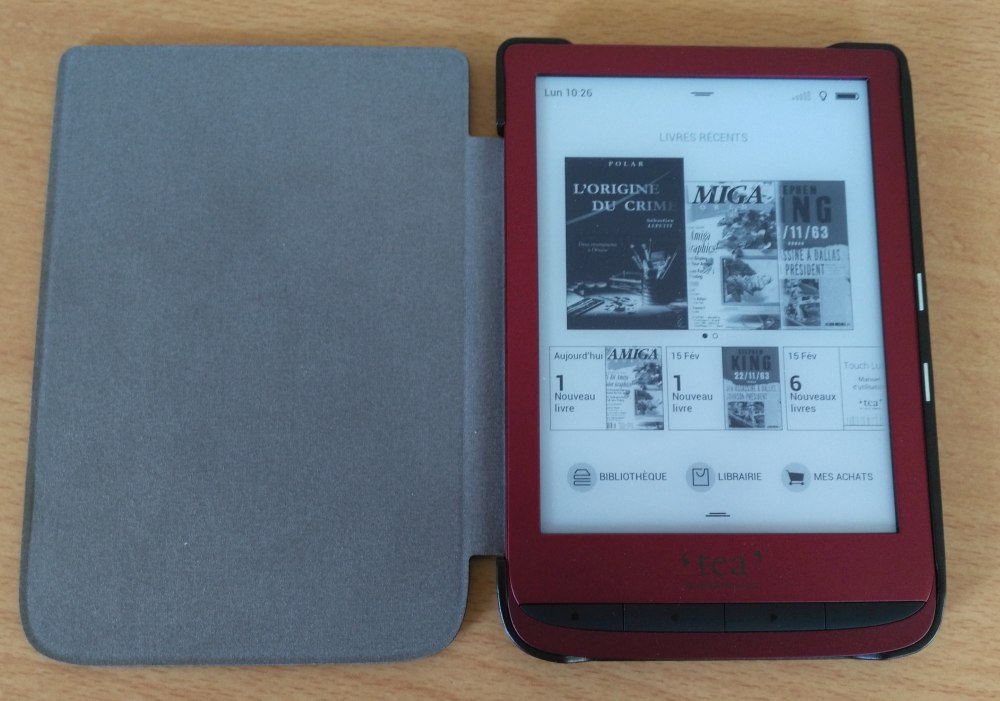
The first impression is very good because the cover does its job well.
It is pleasant to the touch. However, you have to take the reader out of the cover to remove the thin protective plastic that comes with it.
The ebook reader is soft and made of plastic which seems very strong. We also like the design of the readers with four buttons under the 6-inch screen (with electronic ink, of course).
There is a “home” button to return to the home screen, two buttons to turn ebook pages and a button to display options while reading.
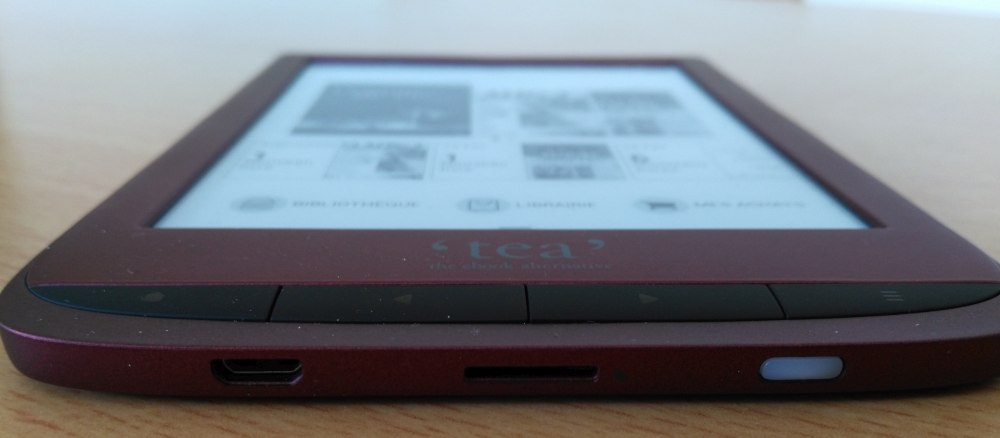
On the bottom edge, we find the on/off button, the inevitable micro-USB port for connecting the reader to the mains or to a computer, and an extension port for the micro-SD card.
Then you just have to turn on the ereader and set the time.
The Touch Lux 4 Ereader Screen
The screen is a 6-inch E Ink Carta touch screen, illuminated and with a resolution of 758 x 1024 pixels.
The resolution is not the best available and the pixel density is 212 DPI.
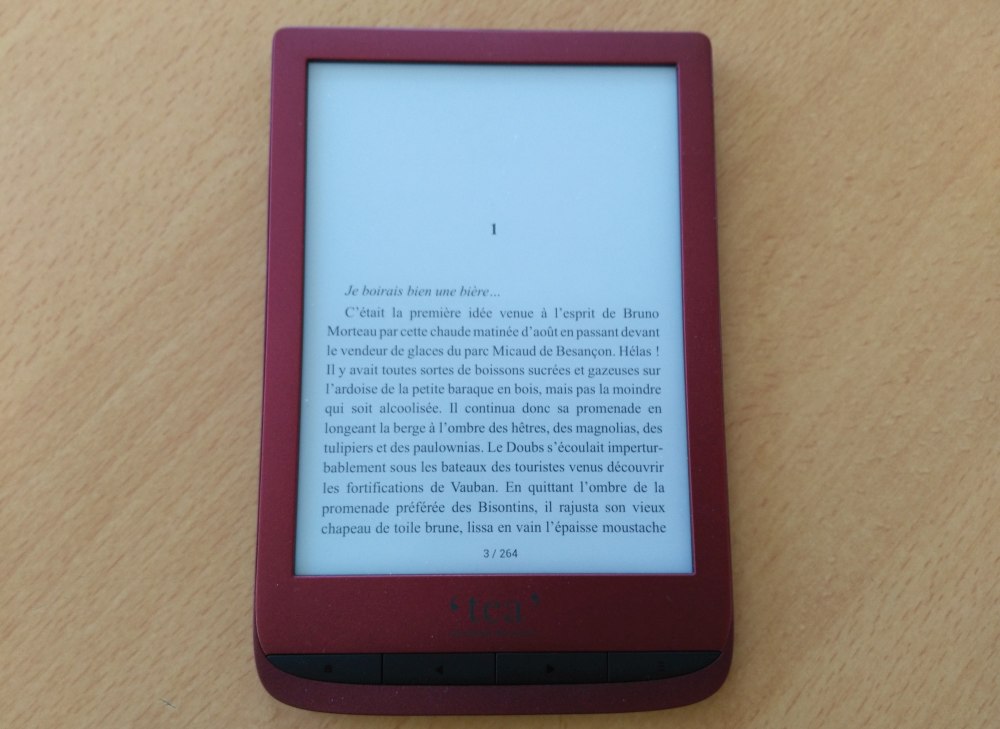
That being said, the screen is beautiful and the slightly low resolution for the 2019 standards does not suggest any problems: everything is perfectly readable, the contrast is good and the lighting works well.
In short, technically all the conditions are there to ensure that reading pleasure is there.
The touchscreen works well and you can quickly find your marks in the menus (we’ll come back to that later).
So, apart from a dated resolution, the reader is doing well in terms of display.
I would like to point out that the resolution is not really important for reading novels. But, if you plan to use your reader to display PDFs with photos or pictures or to read comics, there may be problems with sharpness. (see a little later in this test)
So let’s move on to lighting that works well with different levels of light intensity.
On a dark night, I prefer level 1 or 2, while to have a nice contrast during the day, you can push the lighting intensity to half.
Note that the Touch Lux 4 Ereader has no blue light filter. But, for an entry-level ereader, this is not illogical.
In fact, the Bookeen and Kindle brands are still without one.
The lighting is very uniform and you’ll have to squint to find something wrong with it. If I had to be picky, I would say that it seems to me that you can see a slight shadow on the edges. But, it’s really to be nitpicking as the whole remains coherent and efficient.
Wifi, USB, and library
Like all e-readers on the market, the Touch Lux 4 offers a Wi-Fi connection.
This allows you to access the library and download books very quickly.
As always, simply access the functionality of the e-reader and consult the books available. If you want to download a book, then just wait 2 minutes to start reading in the reader.
Catalog level, we have something very complete with a lot of titles. You will also find the same books in French as on other booksellers with the exception of certain confidential and self-published books on Kindle or Kobo. But this remains anecdotal.
With the French system set up by “tea”, we avoid having to use Adobe for digital rights management and ebooks are immediately accessible for reading without any configuration to do. We are therefore in optimal user experience in line with what we find at Amazon, Apple, or Google!
The Touch Lux 4 reader also has a micro-USB port which has two functions: recharge the reader from the mains with an appropriate adapter (not supplied, but that of your smartphone works) and connect the reader to your computer.
When the Touch Lux 4 is connected to your computer, it can be recharged. But you can also activate the file transfer function.
This option allows you to transfer ebooks that you already have on the reader by making a copy/paste or by using the Caliber digital library management software.
Caliber works perfectly and I was able to transfer books in EPUB format and read them on the reader without a problem.
Here is the list of digital formats supported by the reader: epub DRM, epub, pdf DRM, pdf, fb2, fb2.zip, txt, DjVu, HTM, HTML, Doc, Docx, RTF, CHM, TCR, PRC (Mobi).
Tea Lux 4 reader interface and software
Once we have discovered the e-reader screen, we can examine its interface from every angle.
For about two years, the interface has not changed. This is not a bad thing, since it is clear and presents in large the last “recent” books, the last additions in the library, and buttons that allow access to the list of ebooks present on the device and at the online bookstore.
To access the settings, it will be necessary to use the small buttons composed of two lines placed at the top and bottom of the screen.
The button at the top allows you to manage a few options: Wifi, lighting, synchronization of the e-reader with its online account, various settings, or search.
So there is a lot to do with this Touch Lux 4 e-reader. But, as mentioned in the introduction, what is really interesting is reading ebooks.
Ergonomics and e-book reading on the Touch Lux 4 e-reader
The e-reader fits well in your hand, with or without a protective cover, and the screen allows comfortable reading with and without lighting.
Personally, I prefer to turn on the lighting in order to have a more interesting contrast.
The customization settings for the display of the text are very classic and we have the essentials to find a display with little onions: the size of the text, the spacing between lines, the font, and even the size of the margin.
Small nice option: it is possible to display the text in landscape mode to provide a display of long lines. This will be useful if you have eyesight issues and want to display fewer lines but bigger words.
Unfortunately, once again, there are no real statistics on the interface. It’s far from boring, in my opinion, but it’s an option present in Bookeen and Kindle that is starting to appeal to more and more readers.
So, we really have no problem reading, the eReader works very well and its screen is well designed for displaying characters.
PDF Reading
Since many of you are wondering if e-readers can display PDF files correctly, I now prefer to make sure with a little test.
For this Touch Lux 4 e-reader, I chose a particularly difficult PDF file since it weighs 70 MB and has many images and illustrations.
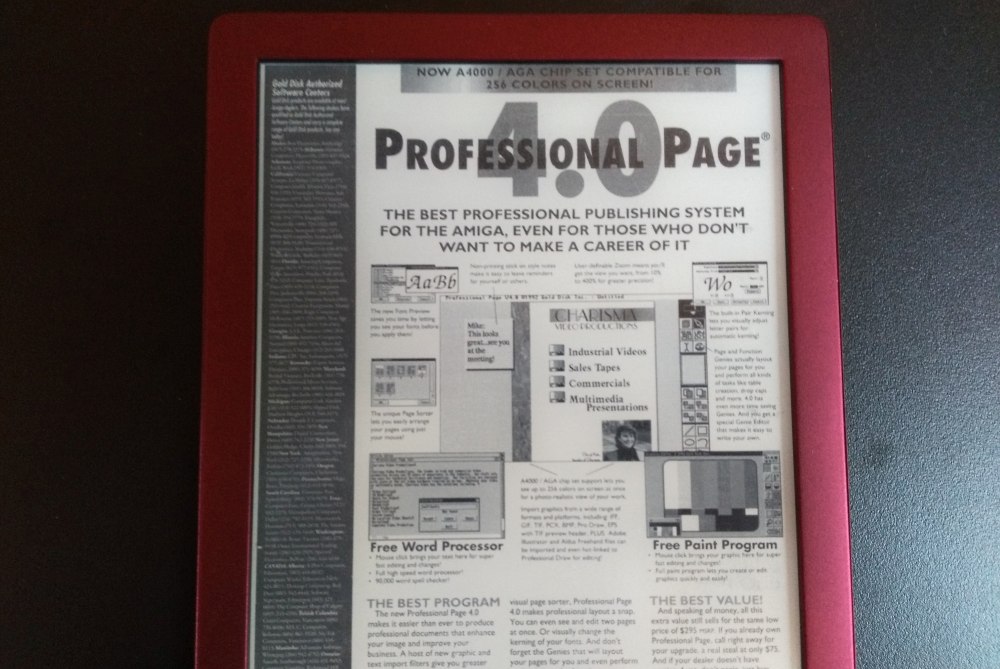
So I was quite pleasantly surprised since the PDF displays rather quickly. Then, we can read the texts globally, even if we suspect that finer written texts would be much less readable.
The eReader shows signs of weakness when using two fingers to zoom in and out (like a smartphone does on a photo).
We feel that the technical capabilities of the e-reader are strained because the whole is quite slow …
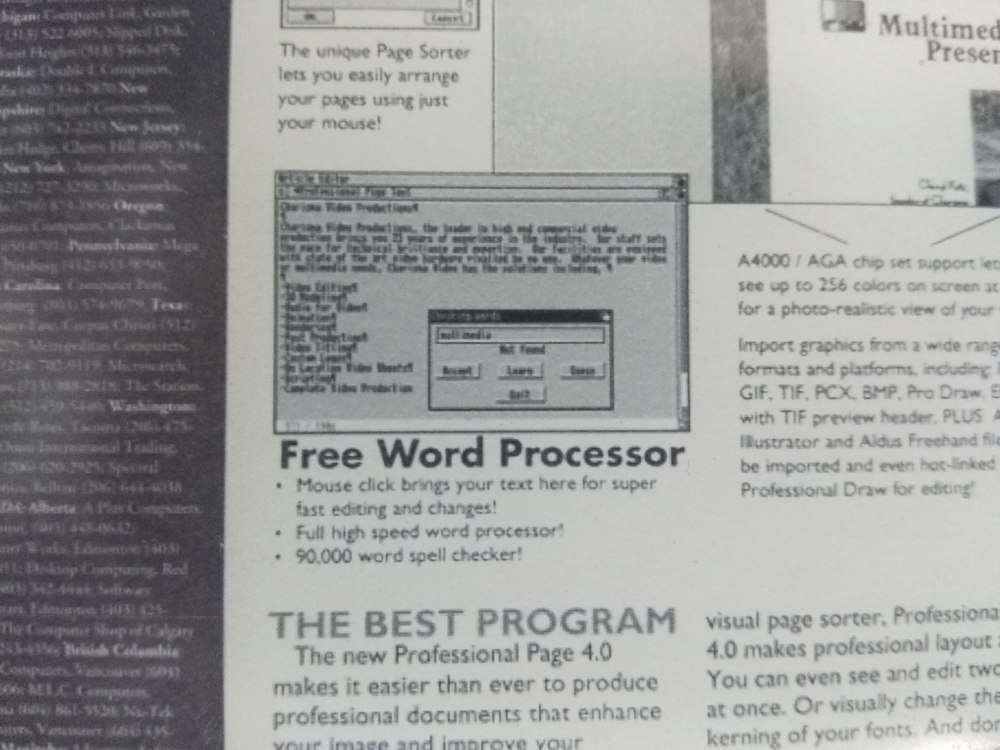
On the other hand, we can turn the pages quite quickly, which is a very good point!
Comics Reading
Given its screen and PDF reading capabilities, reading comics seems to me largely discouraged on this e-reader.
In a pinch, you can indulge yourself with some manga. But, I think you have to let the eReader do what it does best: display text.
Technical characteristics
Here are the technical characteristics of the Touch Lux 4 e-reader:
Display: E Ink Carta – 6 “(15.24 cm) – 758 × 1024, 212 dpi
Touch screen: Capacitive (multisensor)
Front lighting: Yes
Processor: 1 GHz
RAM: 512 MB
Internal storage for ebooks: 8 GB
Battery: Li-Ion, 1500 mAh (approximately 1 month of autonomy)
Wi-Fi: Wi-Fi (802.11 b / g / n)
USB Port: Micro-USB
MicroSD memory card slot up to 32 GB
Supported book formats (without conversion): epub DRM, epub, pdf DRM, pdf, fb2, fb2.zip, txt, DjVu, HTM, HTML, Doc, Docx, RTF, CHM, TCR, PRC (Mobi)
Image formats: jpg, BMP, png, tiff
Free dictionary: Le petit Littré
Dimensions: 161.3 × 108 × 8 mm
Weight: 155g
We, therefore, have 8 GB to store ebooks which is more than enough to store 3000 to 5000 books!
Conclusion and a final score of the Touch Lux 4 e-reader test
Unsurprisingly, we have a good little e-reader.
Available for less than 130 € with a protective cover and 30 books included, we can say that the quality/price ratio is there.
So we have an e-reader that is technically a bit behind the curve because of its low-resolution screen but that makes up for that dressed up in a pleasant commercial offering.
Here’s a quick recap of the Lux 4’s strengths and weaknesses:
Most :
✔️ Quality/price ratio
✔️ 8 GB to store thousands of ebooks
The lessers :
❗A screen that could have had more pixels …
Little by little, the Tea / Pocketbook couple is refining their formula.
Pocketbook manufactures simpler e-readers that remain compatible with a large number of file formats and “tea”, “The Ebook Alternative”, distributes everything in a coherent and attractive offer.
In short, even if I was skeptical at first, it is clear that this e-reader is very well seen.
More about this source textSource text required for additional translation information



